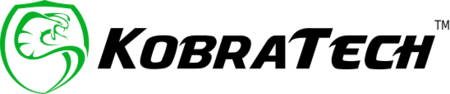Tips of the week RSS
Photo Tip of the Week: Boost Your Observation Skills
Feeling like your photography is at a standstill or do you feel like you are lacking motivation? Want to enhance your creativity and observation skills? Don’t worry, feeling unchallenged happens to all of us. There are a few ways to improve your creativity and boost your imagination so you can take better photos. Here is a simple and fun way to improve your observation skills. Observe a Color for a Day! We all go about our days not noticing all the things that surround us. We see them, but we don’t really SEE them. Decide to observe a certain color...
Photo Tip of the Week: Have you tried Abstract Photography?
Abstract photography, also called experimental photography, is an innovative way to create unique and fascinating shots. An abstract photo is normally void of definable objects. Shapes, colors, and light are used creatively to design unique photos. You can get super creative with abstract photography, there are practically no rules. Your imagination is key! Have fun with abstract photography and see where your creativity takes you!
Photo Tip of the Week: Want to Change a Color in a Photo?
Are you editing your photos in a pro photo editor like Lightroom? Here is a basic editing feature you need to know when you want to change a specific color in a photo. Open your photo to be edited. Select Color Mix From the color wheels at the top choose what color you want to edit. Slide the HUE until you achieve the color you want. It’s that easy to change a color! Have a great weekend
Photo Tip of the Week: How to Get the Best Quality Instagram Videos
Did you know that you can tell Instagram to post higher-quality videos? This feature is switched off by default, Here is how to switch it on. First, open your Settings. Next, go to Account. From here, click on Data usage. And finally, switch on Upload at highest quality. This is the best way to upload high-quality videos/reels to your Instagram account.
Photo Tip of the Week: How To Create a Quick Video
Shooting and editing videos can be quite time-consuming. Did you know that there is a quick and simple way to create videos from your LIVE photos on your iPhone? First, select as many LIVE photos as you wish. Then, scroll down to the Save as Video feature, and your video will automatically be created with your selected LIVE photos and saved to your camera roll. And there you have it, a quick and easy video in a matter of seconds! You can then edit your video and add music if you wish in a video editor.