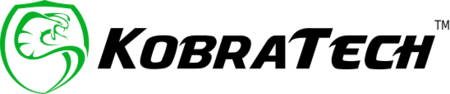Did you know that you could copy-paste your edits across several photos?
- Open your camera roll and choose a photo that you want to edit.
- Click on Edit
- Edit your photo
- Click on the three dots in the upper right-hand corner
- Click Copy Edits

- Open another photo you want to edit with the same look.
- Click on the three dots in the upper right-hand corner
- Click Paste Edits

The same edits will be applied to this photo. It’s that simple!