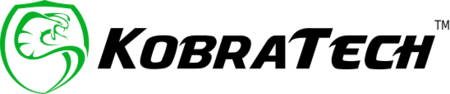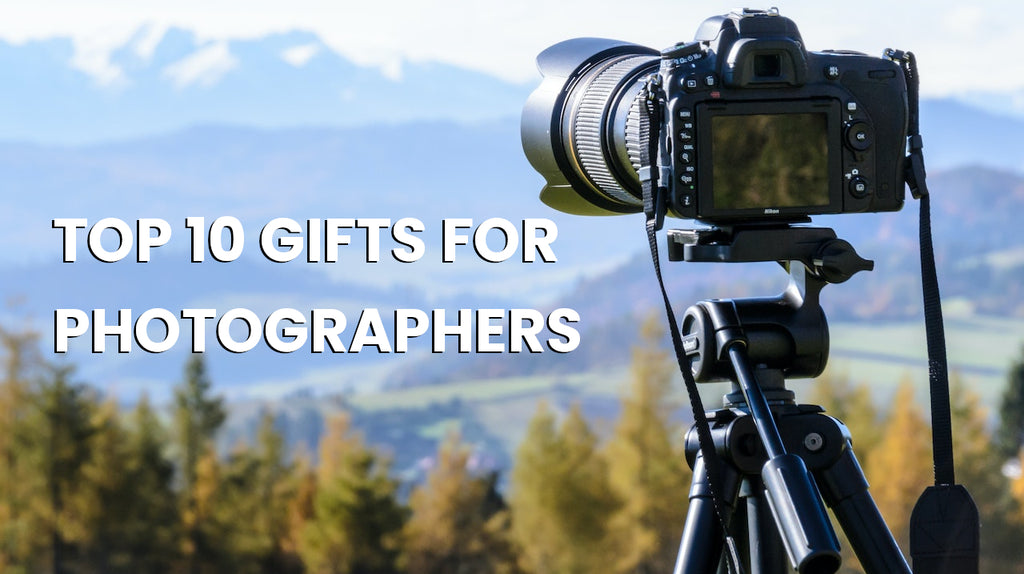You’re out and about and get a sudden inspiration or the perfect opportunity to snap a great shot. You whip out your phone, turn on the camera...and can’t see anything on your screen. How frustrating!
We’ve all been there. You click away aimlessly hoping that one of the shots will be good.
Taking photos outside with your phone has its fair share of challenges. Unlike a DSLR with a viewfinder, we have to rely on the screen of our phone to compose our shots. Sometimes this can be difficult because the sun is causing reflections or is so bright we can’t see the screen at all.
Sometimes it’s difficult to see properly and we kind of wing it and take many shots hoping for the best.
There is no miracle solution to this problem and until phone screen technology is advanced in this area we need to adapt and adjust.
There are a few things that you can do to help see your screen better and to take better photos in bright sunlight. Read on for some useful tips you can use next time you’re out taking photos in bright sunlight.
Adjust the Brightness of Your Screen
All smartphones offer the feature to adjust the brightness of the screen. You can swipe up on your screen (iPhone) to access some quick features.


Slide up to make your screen brighter for better viewing outside.
Or you can go to your phone’s settings and choose Display & Brightness to change the appearance and brightness of your screen.

Your visibility will considerably be better when the brightness is pushed up. This will affect the way you see but will not affect the exposure of your photo. More about exposure further in the article.
Remember to bring it back down once you have finished taking your photos. Bright screens can drain the battery more quickly and also diminish your privacy in public settings.
Also, check the “Battery Saving” setting on your phone because it may try to keep the brightness as low as possible and not let you crank it up.
Choose the Time of Day
This won’t always be possible. When you are in a situation for a great spontaneous shot, go for it. Otherwise, if you are planning to do a photoshoot with family or you plan to photograph landscapes it’s best to wait for the hours during the day when the sun isn’t so bright.
You will see your screen better if the sun isn’t blaring above and you will also probably get better images because we all know the effect of the Golden hour.

Learn How to Adjust the Exposure
Another way to help you take better photos outside with your phone is to learn how to adjust the exposure setting on your phone.
Typically, when set to automatic, the cameras on our phones do a pretty good job at fixing the proper exposure for the shot that we want to take. Depending on the conditions, it’s sometimes a good idea to adjust the exposure to get the best photo possible.
Tap on your screen where you want your focus to be (you should always do this every time you take a photo). A box appears with a slider and this is where you can adjust the exposure. Contrary to simply brightening your screen, raising the exposure will have an impact on your photo.
Anti-Glare Sun Screen Protectors
Adding an anti-glare screen protector on your phone can greatly reduce the problem of taking photos in bright sunlight and also help protect your screen from scratches and fingerprints.
Choose a quality matte glass screen protector for better results.
Shoot with the Sun Behind
You may be tempted to shoot right onto the sun itself. Very rarely can cameras capture the sun as we see it. It will oftentimes look like a blurry white ball or a tiny orange spec in your photo.
If you can, place the sun behind you and you will also not be blinded by it.
Remove Your Polarized Lenses
The type of sunglasses you are wearing can have a huge impact on how the light is reflected from your phone and how well you see your screen in the sunlight.
It’s well known that polarized lenses are great for water and snow sports, but are not so great when trying to take photos with your phone in bright sunlight.
This article was inspired by a member of our Facebook group Shoot Like a Pro with Your Phone who brought up the issue that she was frustratingly dealing with the constant glare in her phone. Come join our growing group to meet like-minded people who are passionate about phone photography like you. You can get some questions answered, share your knowledge, and also participate in fun weekly phone photo contests.